SpecsIntact Tags are used to separate and identify the logical elements of specification files (Section (.sec) files). The tags are listed in alphabetical order with a brief description of each.
The list below is in alphabetical order and provides a quick link to the tag definitions.
| Buttons and Keyboard Shortcuts | Tag | Description |
| ADD | Additions -- Inserted with Revisions | |
| AST | Asterisk Bars | |
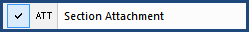 |
ATT | Section Attachment |
| BLD | Bold | |
| CHG | Change Notice -- Hidden by default | |
 |
CTR | Center |
| DEL | Deletions -- Inserted with Revisions | |
| DOC | Document File | |
 |
DTE | Section Date |
| END | -- End of Section -- | |
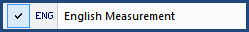 |
ENG | English Measurement |
| EOD | -- End of Document -- | |
| HDR | Header | |
 |
ITA | Italic |
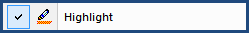 |
HLS | Highlight |
 |
ITM | Item |
 |
Indented ITM | Item with -0.33 indendation |
 |
LST | List |
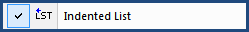 |
Indented LST | List with -0.33 indendation |
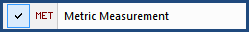 |
MET | Metric Measurement |
| MTA | Meta Data -- Marks the Section for Unified Submittal Descriptions and Autonumbered Content | |
| NED | Need Lines - Used in the UFGS Master specifications to keep the last three to six lines together at the end of a Section | |
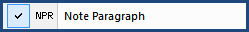 |
NPR | Note Paragraph |
 |
NTE | Note |
 |
OAD | Organization Address -- Only appears in the 01 42 00 Sources for Reference Publications Section |
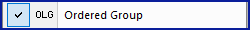 |
OLG | Ordered List Group -- Group tag for the ordered list items |
| OLI | Ordered List | |
| ORG | Reference Organization | |
| OTH | Other File | |
| PGE | Page Break | |
| PRA | Preparing Activity | |
| PRT | PART | |
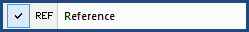 |
REF | Reference -- Inserted with the Reference Wizard or by manual entry |
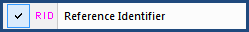 |
RID | Reference Identifier -- Inserted either through the Reference Wizard or by manual entry |
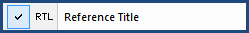 |
RTL | Reference Title -- Inserted either through the Reference Wizard or by manual entry |
| SBM | Submittal -- Only appears in the 01 33 00 Submittal Procedures Section | |
| SBS | Subscript | |
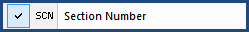 |
SCN | Section Number |
 |
SCP | Section Scope |
| SEC | Section File | |
| SPS | Superscript | |
 |
SPT | Subpart |
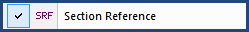 |
SRF | Section Reference |
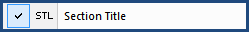 |
STL | Section Title |
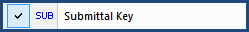 |
SUB | Submittal -- Inserted with the Submittal Wizard or by manual entry |
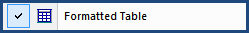 |
TAB | Formatted Table |
| TAI | Tailoring Options | |
 |
TBL | Unformatted Table |
| THD | Table Header | |
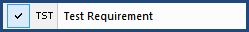 |
TST | Test Requirements |
 |
TTL | Title |
 |
TXT | Text |
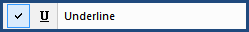 |
UND | Underline |
 |
URL | Universal Resource Locator |