| TAGS |
<SRF> </SRF> |
| DESCRIPTION |
This tag identifies the Section Number to cross-reference other Sections followed by the Section Title. When referring to another Section, the tag encompasses the Section Number but not the Section Title. The SRF tag surrounding the Section Number appears violet when viewing colors. |
| SOURCE |
|
| RULES |
Can only contain text and appear within TXT, ITM, or LST tags. |
| CHARACTER LIMITATIONS |
Fourteen (14) Characters. |
![]() Section References are presented as hyperlinks within the Job. A double-click on a Section Reference will either open the corresponding Section in the SI Editor or, if the Section is absent from the Job, an option will be provided to add it from the Job's Primary Master.
Section References are presented as hyperlinks within the Job. A double-click on a Section Reference will either open the corresponding Section in the SI Editor or, if the Section is absent from the Job, an option will be provided to add it from the Job's Primary Master.
![]() The Section Verification Report will also identify missing referenced Sections within the Job.
The Section Verification Report will also identify missing referenced Sections within the Job.
Example
![]() Illustrated below is the Section Reference tag, with tags visible:
Illustrated below is the Section Reference tag, with tags visible:
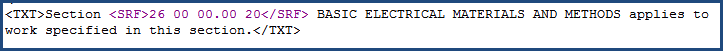
Additional Learning Tools
![]() Watch the Section Verification Report eLearning module within Chapter 6 - Correcting QA Report Errors and Discrepancies.
Watch the Section Verification Report eLearning module within Chapter 6 - Correcting QA Report Errors and Discrepancies.
