| TAGS |
<ENG> </ENG> |
| DESCRIPTION |
This tag identifies English units of measurement. It is normally used to depict English units but can also encompass Subparts (Articles, Paragraphs, or Subparagraphs), text paragraphs, or tables. English measurement text appears dark blue when viewing colors. |
| SOURCE |
|
| RULES |
None |
| CHARACTER LIMITATIONS |
None |
![]() Section files include both Metric and English units. The Technical Writer is responsible for calculating the measurements for the Master specification and inserting them in their proper order. Metric units are listed before English units.
Section files include both Metric and English units. The Technical Writer is responsible for calculating the measurements for the Master specification and inserting them in their proper order. Metric units are listed before English units.
Examples
![]() Illustrated below is the English unit of measurement, with tags visible:
Illustrated below is the English unit of measurement, with tags visible:
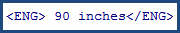
Additional Learning Tools
![]() Watch the SI Editor and Section Structure Overview eLearning module within Chapter 3 - Editing.
Watch the SI Editor and Section Structure Overview eLearning module within Chapter 3 - Editing.
