| TAGS |
<TXT> </TXT> |
| DESCRIPTION |
This tag identifies paragraphs of text below a PART, ARTICLE, Paragraph, or Subparagraph and can be used to add margin or font characteristics to text. |
| SOURCE |
|
| RULES |
Can only contain text, RID, ENG, MET, SUB, SRF, ATT, NED, PGE, TAB, and TBL. |
| CHARACTER LIMITATIONS |
None |
Example
![]() Illustrated below is a Text Paragraph, with tags visible:
Illustrated below is a Text Paragraph, with tags visible:
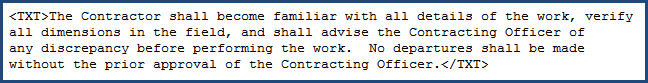
![]() This tag is used only for appearance and can be compared to other formatting tags such as:
This tag is used only for appearance and can be compared to other formatting tags such as:
 Tagsbar button, Insert menu >
Tagsbar button, Insert menu >