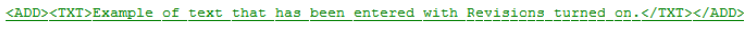| TAGS |
<ADD> </ADD> |
| DESCRIPTION |
This tag identifies the additions when editing with Revisions turned on. When new text is entered, the ADD tags will automatically surround the new text, which will appear green and underlined. |
| SOURCE |
|
| RULES |
None |
| CHARACTER LIMITATIONS |
None |
![]() The source commands above control whether Revision tracking is active or inactive. When Revision tracking is enabled, any newly added text will be automatically marked with ADD tags.
The source commands above control whether Revision tracking is active or inactive. When Revision tracking is enabled, any newly added text will be automatically marked with ADD tags.
The Edit menu > Execute Revisions command finalizes all changes. This removes all deletions, incorporates all additions, and removes all ADD and DEL tags to reflect the execution.
Example
![]() Illustrated below is the added text using Revisions, with the tags visible:
Illustrated below is the added text using Revisions, with the tags visible: