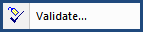
This command can also be executed from the SI Editor's Toolbar.
The Validate command runs when you click the Toolbar button or save the Section. The SI Editor verifies that specific tagging and formatting requirements are being met. It also validates Sections that are "Read-Only". Validation will not occur on hidden text, Notes, or Units of Measurement (English or Metric).
Rules
 Section Contents
Section Contents
- No tags may appear outside SEC (or DOC, or OTH) tags.
- All Sections must have a Section Title (STL).
- All Sections except for those in Divisions 00 and 01 must have three PARTS (PRT).
 Part or Subpart Titles
Part or Subpart Titles
- All PARTS and Subparts should have a set of Title (TTL) tags.
- All Titles do not contain more than 120 characters.
 Spacing
Spacing
- PART Titles should have a number (digits 1-3) followed by three spaces and the Title text. Some other tags (SUB tags, for example) are permitted inside TTL tags, provided the other validation rules are met (refer to Tag Content, below).
 Tag Content
Tag Content
- All child tags are examined to ensure they are permitted inside their parent tags.
- All beginning tags that should have ending tags are checked to ensure they have corresponding closing tags. Exception: Entity (unpaired) tags that can appear alone are: AST, END, EOD, MTA, NED, and PGE.
- Improperly nested (interlinked) tags are flagged as validation errors. Example:<TXT>...<ENG>...</TXT></ENG>. This rarely occurs as the SI Editor will prevent the interlinking of tags.
 References
References
- Reference (REF) tags are checked to ensure they contain an ORG tag pair, followed by an equal number of RID and RTL tags.
- Reference Identifier (RID) tags are checked to verify they do not contain more than 30 characters.
 Submittals
Submittals
- Submittal Descriptions (SD number) are checked to verify that the Submittal Number and Title match the designated Unified Submittal Descriptions cited in Section 01 33 00 SUBMITTAL PROCEDURES, specifically the paragraph entitled "DEFINITIONS".
- Checks for Submittal Items (SUB) that only appear within the Submittal Article.
- Checks for Submittal Items (SUB) that only appear outside the Submittal Article.
- Checks for Submittal Items (SUB) that contain more than 600 characters.
- Checks for hidden rows and columns.
- Checks for table rows merged to a height greater than one page.
- Checks for missing end tags.
- Checks for Reference Identifiers (RID) that contain more than 30 characters.
 The SI Editor ignores redlined text during validation (so a Section should validate the same before and after Revisions are executed).
The SI Editor ignores redlined text during validation (so a Section should validate the same before and after Revisions are executed).
Users are encouraged to visit the SpecsIntact Website's Support & Help Center for access to all of our User Tools, including Web-Based Help (containing Troubleshooting, Frequently Asked Questions (FAQs), Technical Notes, and Known Problems), eLearning Modules (video tutorials), and printable Guides.
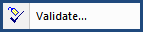
![]() The SI Editor ignores redlined text during validation (so a Section should validate the same before and after Revisions are executed).
The SI Editor ignores redlined text during validation (so a Section should validate the same before and after Revisions are executed).