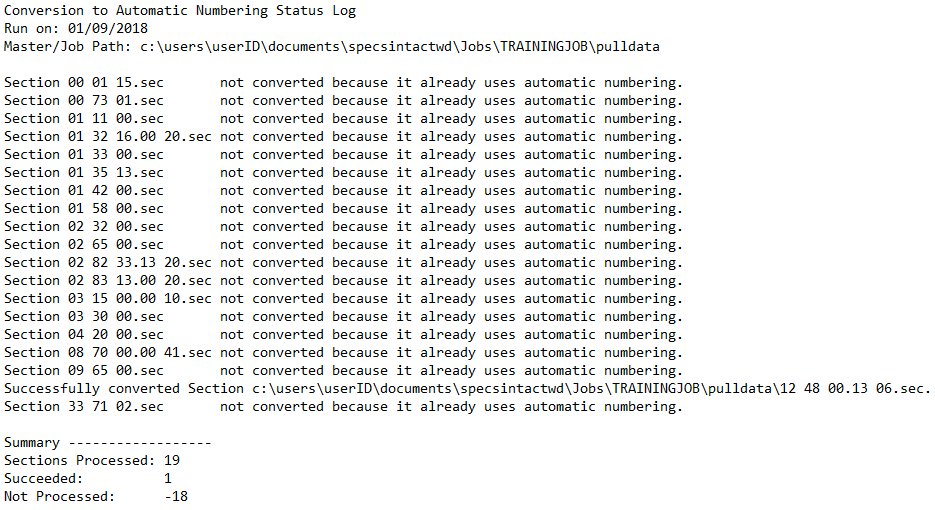Converting a Job or Master to Automatic Paragraph Numbering generates an SIAutoConvertLog.txt file, providing a detailed status of the process. This log is placed in your Job or Master's Results Files folder. It's crucial to note that this folder is temporary. Its contents, including the log, will be removed when you close SpecsIntact.
The Automatic Paragraph Numbering Conversion Log (SIAutoConvertLog.txt) file includes a list of the Sections, status, and summary.