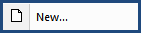
This Command can be executed from the Editor's Toolbar to create SectionA set of files within the Division of a Master or Job that covers specific aspects of construction, Document, and Other files.
 Although this feature is available for creating a new file, it should not be used to create a new Section in JobsA collection of projects or MasterA group of standard Government agency (Master) Guide Specifications used in the preparation of a Job. The proper way to create a New Section for a Job or Master is to begin with the SI Explorer's File > Add Sections > Templates tab, and choose the UFGS Section Template to ensure the proper Format for UFGS Sections is followed.
Although this feature is available for creating a new file, it should not be used to create a new Section in JobsA collection of projects or MasterA group of standard Government agency (Master) Guide Specifications used in the preparation of a Job. The proper way to create a New Section for a Job or Master is to begin with the SI Explorer's File > Add Sections > Templates tab, and choose the UFGS Section Template to ensure the proper Format for UFGS Sections is followed.
Users are encouraged to visit the SpecsIntact Website's Support & Help Center for access to all of our User Tools, including eLearning (video tutorials), printable Guides, a Knowledge Base containing Frequently Asked Questions (FAQs), Technical Notes and Release Notes, and Web-Based Help.
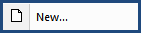
![]() Although this feature is available for creating a new file, it should not be used to create a new Section in Jobs or Master. The proper way to create a New Section for a Job or Master is to begin with the SI Explorer's File > Add Sections > Templates tab, and choose the UFGS Section Template to ensure the proper Format for UFGS Sections is followed.
Although this feature is available for creating a new file, it should not be used to create a new Section in Jobs or Master. The proper way to create a New Section for a Job or Master is to begin with the SI Explorer's File > Add Sections > Templates tab, and choose the UFGS Section Template to ensure the proper Format for UFGS Sections is followed.